English ▼
Kinemaster Video Export Settings for Different Social Media Platforms
January 3, 2025 (4 months ago)

Making videos with Kinemaster is easy. To make sure your videos looks best you need to export it with the right settings for each social media app. Every platform has exact needs for resolution, aspect ratio, frame rate and file size. These settings will change the way your videos appear to your viewers.
Why Export Settings Matter?
Export settings decide how your video is shown after upload. Using wrong settings can cause bad quality, incorrect size or even playback issues. For example using the wrong aspect ratio can add black bars to the sides and low resolution can make your video look blurry. Making your export settings better ensures that your videos are clear, attractive and professional.
Kinemaster Export Settings for Popular Platforms
YouTube
YouTube supports high quality videos and prefers a widescreen format. You can use the following setting for your media:
- Resolution of 1920×1080 (Full HD) or 1280×720 (HD).
- Aspect ratio can be 16:9 which is landscape.
- Frame rate of 30 fps. You can also use 60 fps for smoother videos.
- Bitrate should be 8-12 Mbps for 1080p or 5-8 Mbps for 720p.
Export your video in MP4 format for best fit.
Instagram has many video formats including Feed Posts, Stories and Reels.
For Feed Posts: Resolution of 1080×1080 HD (square) with aspect ratio of 1:1.
For Reels and Stories: Vertical resolution of 1080×1920 HD with aspect ratio of 9:16.
Set the frame rate to 30 fps and the bitrate to 5 Mbps. Export in MP4 format. Vertical formats are best for Reels and Stories to fill the screen. Keep your videos short and interesting for better performance.
TikTok
TikTok is built for vertical videos. Following settings can be used for your content:
- Resolution of 1080×1920 (Full HD).
- fAspect ratio of 9:16.
- Frame rate can be 30 fps.
- Bitrate can be 5-8 Mbps.
Save your file in MP4 format. Vertical videos increases the fullscreen experience on TikTok using Kinemaster. Use high resolution and smooth frame rates to make sure your content looks neat.
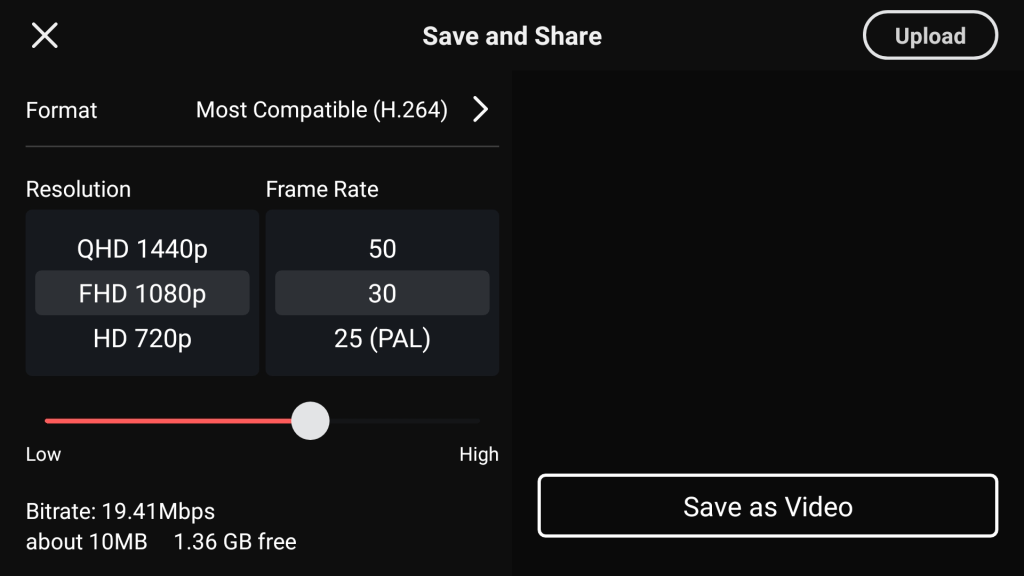
Facebook supports both landscape and vertical videos.
For Feed Posts: Resolution of 1280×720 HD with 16:9 aspect ratio.
For Stories: Resolution of 1080×1920 HD with 9:16 aspect ratio.
Frame rate can be 30 fps and Bitrate can be 4-6 Mbps. Export in MP4 format. Landscape videos are great for Feed Posts. Vertical videos work best for Stories. Keep videos under one minute to grow engagement.
Twitter(X)
Twitter videos are mostly short and need to load quickly. Use following settings:
- Resolution of 1280×720 (HD).
- Aspect ratio can be 16:9 or 1:1.
- Frame rate can be 30 fps.
- Bitrate should be 5 Mbps.
Export in MP4 format. Square videos (1:1) perform better on Twitter as they cover more screen and attract more audience. Make sure your videos are under 2 minutes and 20 seconds to fit the applications limit.
General Tips for Exporting in Kinemaster
Choose the Correct Aspect Ratio: Kinemaster lets you set the aspect ratio before editing. Select 16:9 for YouTube, 9:16 for vertical apps like TikTok and Instagram Stories and 1:1 for Instagram Feed Posts or Twitter(X).
Test Before Uploading: Upload a short clip to see how your video looks on the platform. This can help you find any quality or size problems.
Compress Large Files: If your video is too large use a compression tool to decrease its size without decreasing quality.
Use Platform Specific Templates: Kinemaster offers templates for different platforms. This makes it easier to improve your videos.
Maintain a Consistent Frame Rate: Since 30 fps is standard choose 60 fps for smoother motion, especially for action or sports videos.
Conclusion
Exporting videos with the right settings in Kinemaster is important to make sure your content looks professional and attractive on social media. By adjusting your settings to every platform’s needs you will increase the visual quality and effect of your videos. If you are uploading to YouTube, Instagram, TikTok, Facebook or Twitter(X) this guide will help you.
Recommended For You





